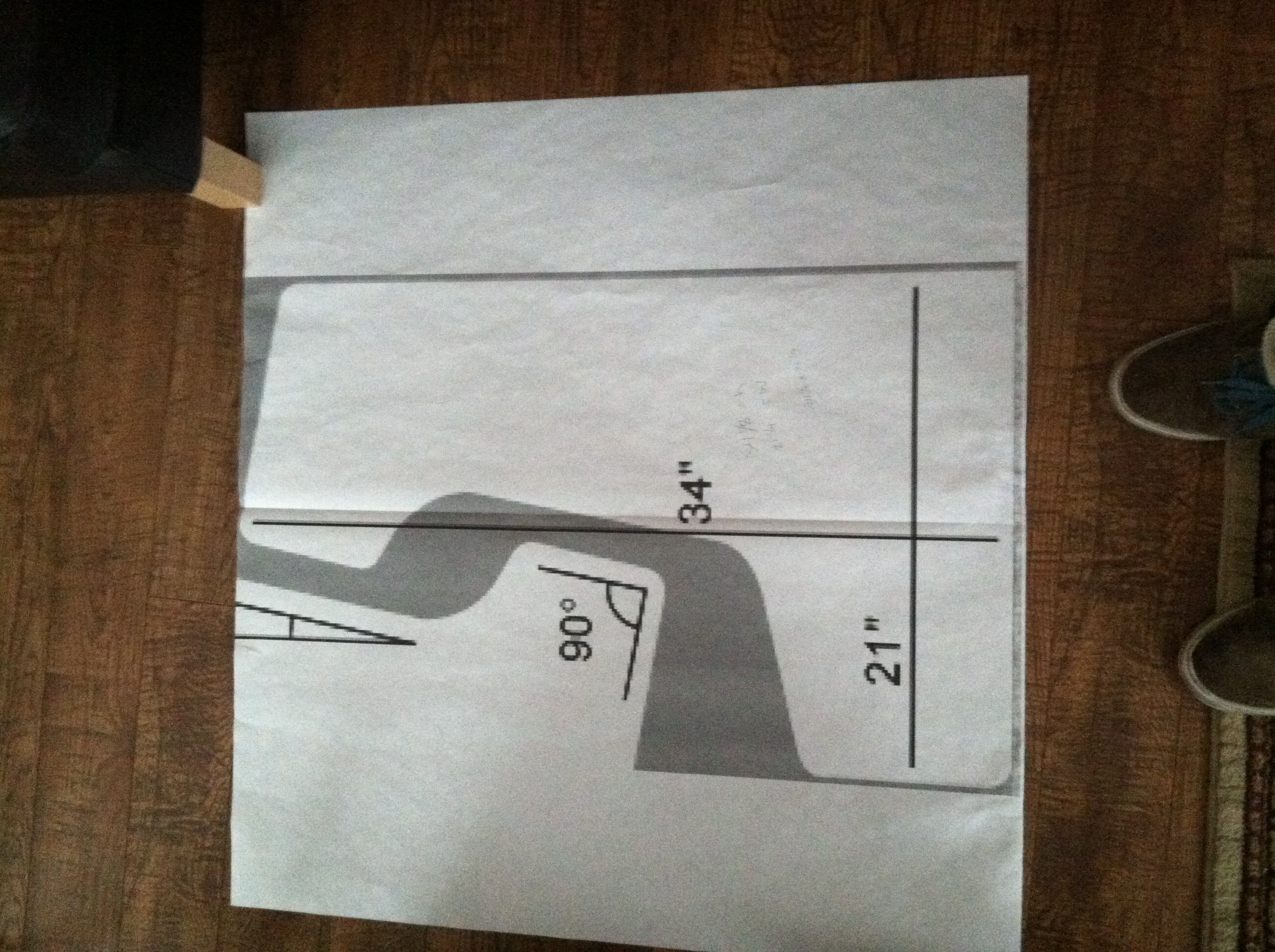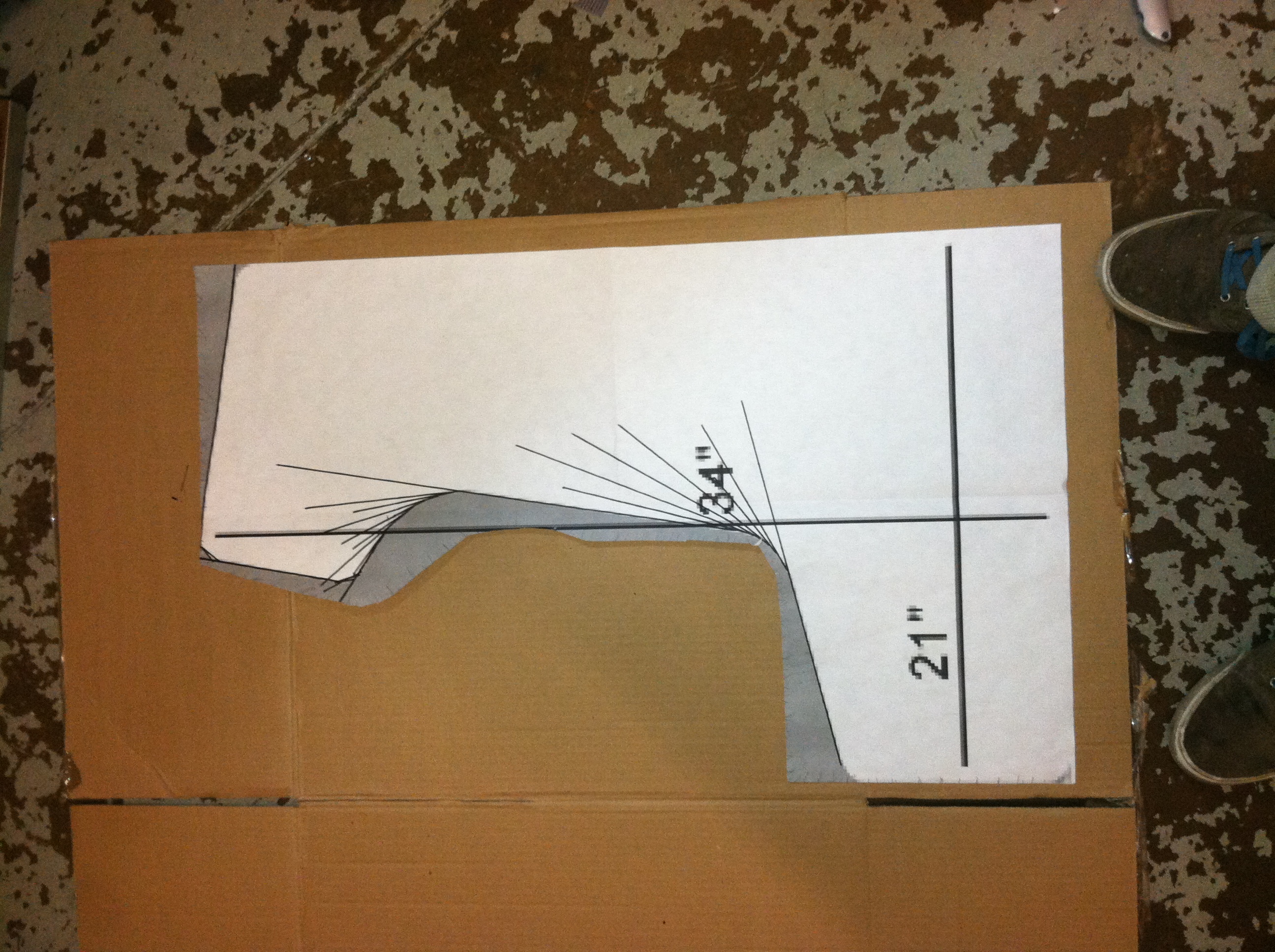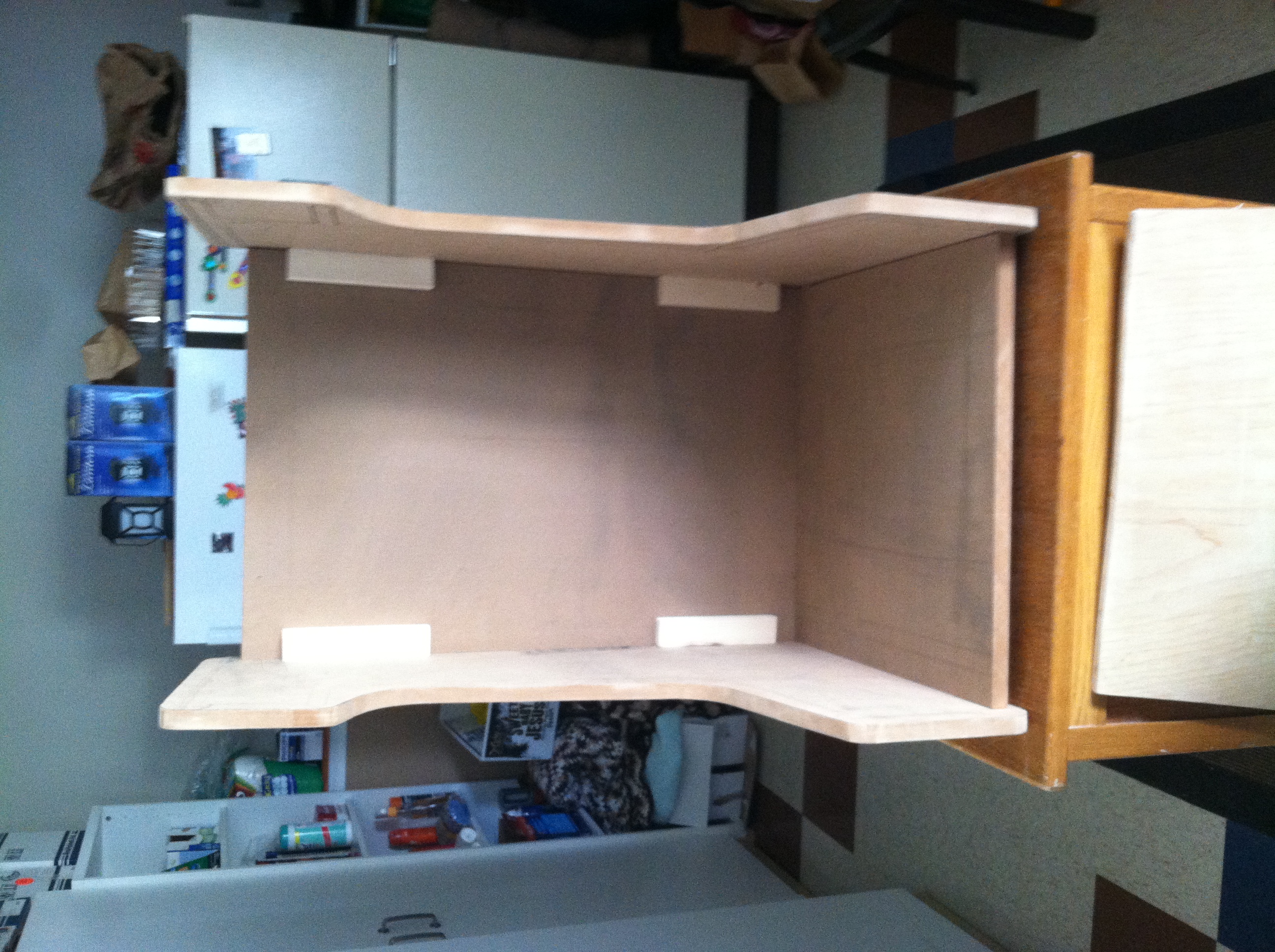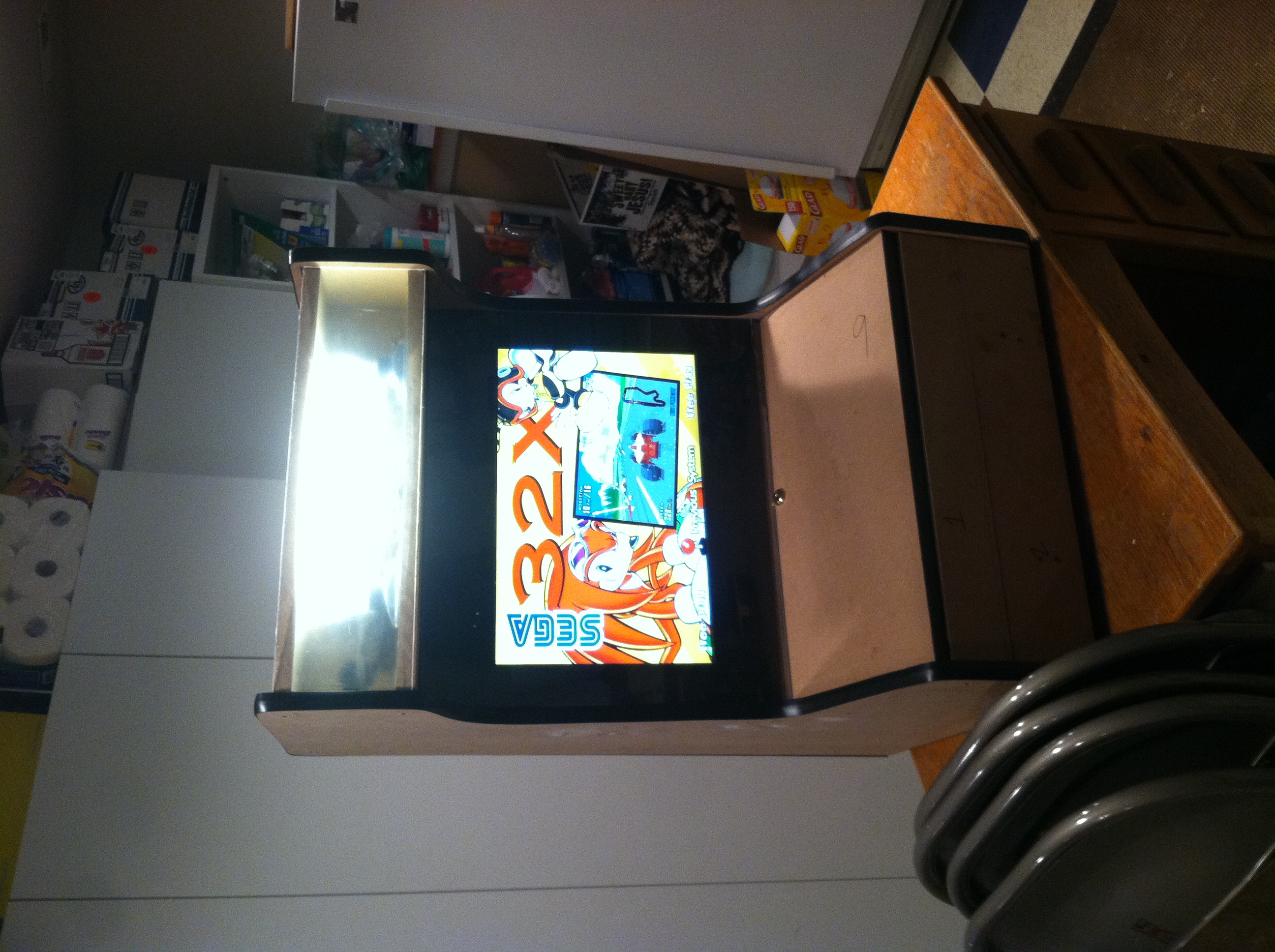|
Follow these
instructions to
correctly setup
Daemon Tools for
HyperSpin. First
of all, if you
don't know what
daemon tools is
it's an
application an
emulates a
virtual drive,
which some
emulators will
require. (Mostly
the old ones) I
will be
demonstrating
setting it up,
and using it for
the Sega Master
System as a
model.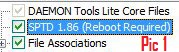 First install Daemon Tools When running the installer be sure to check these options: (Pic1) Make the directory path to be C:\HyperSpin\DaemonTools Once installed, open your HyperSpin folder and navigate to HyperLaunchHQ.exe and open it up. Make sure you are clicked on GLOBAL on the left hand column. If not already, click to be in the "General Settings" tab. Once there notice the 3 small tabs underneath and select "third party": (Pic2)  The first option listed is DAEMON Tools with an empty path. Click the Magnifier and navigate to where we installed DaemonTools and click on DTLite.exe and make sure Add Drive is checked. It should look like this: (Pic3) |
|
|
|
Deciding upon an
arcade style was
a difficult
choice for me. I
was torn in
between doing a
bar top arcade,
or a full
upright machine.
I had even gone
far enough to
buy a cabinet
online at EBay
for $1. It was a
fully gutted NBA
Jam arcade
machine, which I
thought would be
a perfect DIY
MAME arcade.
Eventually, I
figured I didn't
have enough
space to store
the arcade since
our house was
recently
renovated and a
lot of junk is
stored
everywhere. So I
finally decided
upon doing a bar
top arcade that
I would be able
to carry between
the garage, the
house, friends,
and work. So
first things
first is
deciding upon a
style you would
like to layout
and use as your
cabinet. Listed
here
is a very good
idea of
different sizes,
shapes, and
styles of bar
top arcades.
Below I will
provide pictures
of my build,
prices,
websites, and
all the
information I
have gathered
and used to
build this
machine.
The Decision: I had to decide upon which build I actually wanted to have. I know that I wanted to be able to have keyboard access easily, as I have a windows machine in the back to run everything. I would also have HyperSpin as a front end, and may need to edit some files on the fly to get them to work correctly. I also wanted to keep some originality so this is why I decided on going with the model with the marquee. I plan on having it lit with an image I either produce or find online. In addition to these plans, I'm going to install 2 locks, one for the back, and one for the CP for easy access to the wiring if there are any issues. I shall also put handles on the side for an easy way to tote around. Along with these handles, I plan on adding coaster wheels as well that can lock in place, or possibly just a mount for the arcade to sit on with wheels. The Cost & Resources: The cost was something that I was really trying to keep in mind as I didn't have a big budget and didn't want to overspend on any part of my bar top machine. Below I will keep an updated list of what I've purchased, where and how much.
Many things you could probably substitute with other parts and your welcome to do so. This is just a general idea for those interested, and my actual parts I decided upon for this build. |
|