
This section of the website will give general information about where to find ROMs, and how to properly re-name them to work correctly with HyperSpin. I only used one website to download ROMs from which is Emuparadise. I download my ROMs from there because they have a section of their site where you can download entire ROM sets. When completely finished re-naming all of the ROMs file in accordance with HyperList's XML files, I will post them to be downloaded directly from this section of the website.
|
Renaming ROMs For Your "roms" Folder
|
To properly have HyperSpin read a ROM from a specific emulator, it needs to be named correctly. There is an XML document in which the names of these ROMs are listed and drawn from. They can be found at HyperList. Find which system you wish to start with, download the XML file by pressing the (XML) circle. Open the file with Notepad and you will see a list of game names. All of the ROMs you download will be incorrectly named, and you will manually have to rename each game you wish to have work correctly. Here is an example in images on how to correctly go about renaming your files.
XML File: 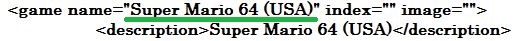
Example of Bad Name: 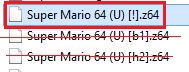
Example of Fixed Version: 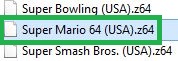
Most ROMs when downloaded in the complete set will have every version of that game. For example there will be a Super Mario 64 USA, Europe, and Japan. You want to weed out the Europe and Japan ones, unless the XML file is calling for a Europe game which some do, because an American version was never released. So be sure to pay attention to which files you are renaming, because you want it to play the correct edition. You want the original version of a game which will end in an [!]. (Example of Bad Name shows an example of what I'm talking about)
When finished renaming all of your ROMs for a system, you can deposit them in the directory in which the emulator pulls the ROMs from. (Example: C:\HyperSpin\Emulators\Nintendo 64\Project64 2.0\roms). You will also want to take the XML file you downloaded and place it in the correct directory since it is the most updated list for that system. Copy the XML file you downloaded from HyperList and place it in C:\HyperSpin\Databases\Nintendo64\Nintendo64.xml (This will depend on which system and xml file you downloaded, I used Nintendo 64 as an example) |
|
|

